Well, a couple of weeks ago I received my Raspberry Pi and managed to try the Debian Squeeze and Fedora Remix Linux distributions on it. I wasn’t too impressed with the Debian release but Fedora did manage to get my attention. It felt a lot more solid and was a bit more feature-packed out of the box.
If you are following me on twitter you probably noticed that I was installing Raspbmc on my Raspberry Pi today. It was a huge success … right up until I encountered a shiny psychedelic splash of colors.
Ooooh, soooo pretty. #Installing #raspbmc on my @Raspberry_Pi. twitpic.com/9qz4kf
— Uroš Miklavčič (@uros_m) May 30, 2012
Things were not looking so colorful as you might think. In fact, the splash of colors was all I got. Following this forum post I copied the kernel.img I got from GitHub to my SD card and … things started moving.
Woohoo, we have lift-off. #Raspbmc running on my @Raspberry_Pi. twitpic.com/9qzeqe
— Uroš Miklavčič (@uros_m) May 30, 2012
The glory was only short lived when I realized that the Raspbmc was not responding to my keyboard inputs. This hurdle proved to be a bit more tricky than the last one and so I stopped for the evening. If you have any tips, drop me a line on twitter or post a comment down below.
Hopefully I’ll have something more by the weekend when I plan to record a short-ish video explaining the above and then some.
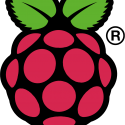
Leave a Reply
You must be logged in to post a comment.